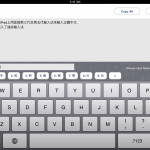The source is now on Github: https://github.com/wanleung/self-signed-certificate-generator
While the Debian apache2 package was in Apache version 2.0, there was a tool called “apache2-ssl-certificate” for the users to use that script to gererate their own self-signed cert themselves. However, the script was removed since the apache2 package had been upgraded to Apache v2.2.
I had modified the old script so that it can generate a suitable self-signed cert for the new apache2(Apache v2.2) in Debain.
Here is the code:
#!/bin/sh -e DAYS="365" CERTPATH="/etc/apache2/ssl" CERTNAME="apache" KEYBIT="1024" FORCE="0"; usage(){ echo "This is a program for the users to gernate their own self-signed certificate." echo echo "Usage: $0 [[OPTION] [VALUE]]..." echo echo "OPTIONS:" echo " -h | -help | --help -- To Show This Help" echo " -f | --force -- Force to generate the cert" echo " -d | -days | --days -- cert to expire after x days, default is 365" echo " -p | -path | --path -- Path of the cert will be stored," echo " default is /etc/apache/ssl" echo " -n | -name | --name -- the name of the cert, default is apache" echo " -b | -bit | --bit -- length of the key, default is 1024" echo } createcert() { if [ "$FORCE" != "1" -a -f $CERTPATH/$CERTNAME.pem ]; then echo "$CERTPATH/$CERTNAME.pem exists! Use \"$0 --force.\"" exit 0 fi echo echo creating selfsigned certificate echo "replace it with one signed by a certification authority (CA)" echo echo enter your ServerName at the Common Name prompt echo echo If you want your certificate to expire after x days call this programm echo with "--days x" mkdir -p "$CERTPATH/" export RANDFILE=/dev/random openssl req $@ -new -x509 -days $DAYS -nodes -newkey rsa:$KEYBIT -out $CERTPATH/$CERTNAME.pem -keyout $CERTPATH/$CERTNAME.pem chmod 600 $CERTPATH/$CERTNAME.pem } case $1 in -h|help|--help) usage exit 0 ;; esac until [ -z "$1" ] # Until all parameters used up . . . do case $1 in --force|-f|-force) FORCE="1" shift ;; --days|-d|-days) DAYS=$2 shift shift ;; --path|-p|-path) CERTPATH=$2 shift shift ;; --name|-n|-name) CERTNAME=$2 shift shift ;; --bit|-n|-bit) KEYBIT=$2 shift shift ;; *) usage exit 0 ;; esac done createcert
Here is the file.
apache2-ssl-certificate.tar.gz
MD5SUM: 6fb69eb0d63a683e73461f4f682e13e5
You could get the project from github.
The source is now on Github: https://github.com/wanleung/self-signed-certificate-generator